AI Tools That Can Elevate Your Short Video Game
Use these AI tools to make better short videos, faster. From editing to voice, here's what works.
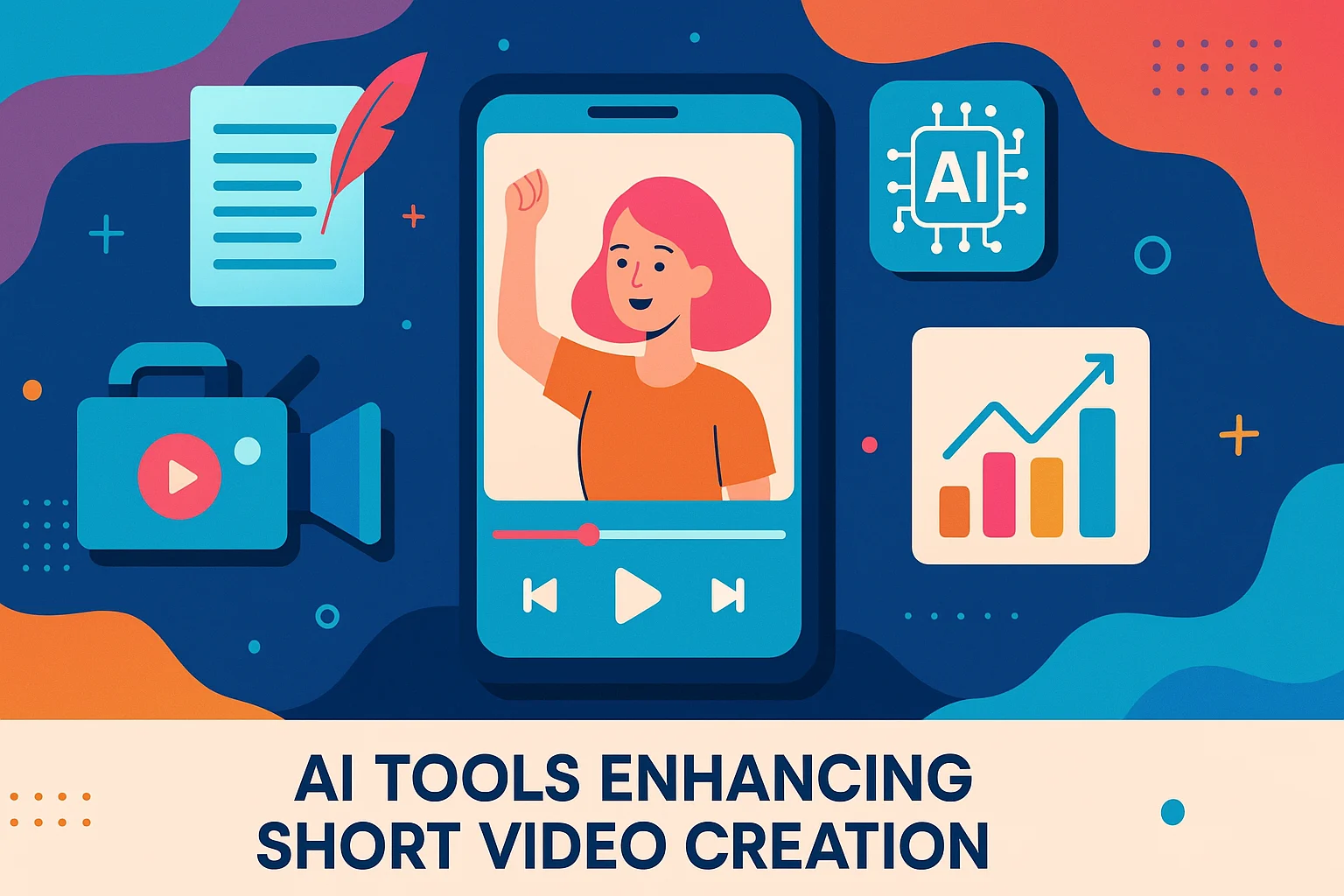
Short videos rule the internet. TikTok, Reels, Shorts—people watch them non-stop. If you’re a creator, you know it’s not enough to just post. You need good content, and you need it fast.
That’s where AI comes in.
AI tools help you save time, look pro, and stay ahead. Whether you’re new or already posting every day, these tools can boost your game.
Here’s a list of AI tools that can help you create faster, edit better, and post more.
1. CapCut: Fast and Smart Editing
CapCut is made by the same company that owns TikTok. So yes, it’s tuned for short video.
It’s great for editing on the go or on a laptop. And you don’t need to know a thing about timelines.
Best features:
- Auto-subtitles with good timing
- One-click background removal
- Music and sound synced with video beats
- Trending templates and effects
You can edit vertical or horizontal videos. The UI is clean. And yes, it’s free. A lot of creators stick to CapCut alone.
2. Descript: Edit Video Like Text
Descript makes video editing feel like writing a doc.
Once you upload your video, it turns the audio into text. Then, you just edit the text. Delete a word, and that part of the video goes too.
What makes it special:
- Remove filler words like “uh” and “um”
- Clone your voice with Overdub
- Record your screen and face at the same time
- Fix bad audio with one click
You don’t have to touch a timeline unless you want to. It’s perfect for creators who talk on camera, explain stuff, or do voiceovers.
3. Runway ML: AI for Visual Magic
Want to add visual flair without knowing VFX? Runway is your tool.
It’s a web app that lets you do things like:
- Erase stuff from videos (people, text, logos)
- Make videos from text (Gen-2)
- Change styles with one prompt
- Turn a still photo into motion
It’s used by filmmakers and YouTubers. But it’s simple enough for anyone to use. You don’t need to install anything.
4. ElevenLabs: AI Voices That Sound Real
If you need a voiceover but hate recording your own voice, try ElevenLabs.
Their voices sound natural—like real people, not robots. You just paste in your script, choose a voice, and download the audio.
Good for:
- Narration
- TikTok voiceovers
- Translating your content into other languages
You can also clone your own voice. That way, your videos stay consistent—even if you’re sick or busy.
5. Pictory: Turn Scripts into Full Videos
Let’s say you have a blog post, a script, or just a long caption. Paste it into Pictory, and it builds a video around it.
It finds stock clips, adds AI voice, and throws in captions. You can change everything later, but it gives you a solid start.
You’ll like it if:
- You want to repurpose blog content
- You want faceless videos
- You want to make explainers without filming
It’s ideal for social media, especially for info-heavy posts.
6. Lumen5: Turn Blogs into Short Videos
Lumen5 works like Pictory but is even more streamlined.
Paste a link to your article, and it’ll build slides using the text and match them with clips. You can add your brand colors, logos, and fonts too.
Why it’s great:
- Takes under 10 minutes to create a full video
- Built-in media library
- Designed for sharing on socials
It’s good for creators who post a lot and need to scale fast.
7. InVideo: Templates for Every Idea
InVideo is full of video templates for all kinds of content. You pick a style, fill in your info, and the video’s ready.
It also offers:
- AI that writes scripts for you
- Text-to-video tool for fast content
- Tons of animated elements and transitions
Think of it as Canva for video. Super useful when you’re short on time.
8. Synthesia: Let an AI Avatar Talk For You
Don’t want to be on camera? No problem. Synthesia gives you a human-like avatar that speaks your script.
Choose a person (they look real), type in your script, and boom—a full video.
Where it’s useful:
- Tutorials
- How-to videos
- Customer support videos
- Videos in other languages
It’s not free, but it’s fast and easy. And the avatars look professional.
9. Autocut by Glasp: Highlight the Best Parts
If you record long videos and want to post short clips, Autocut helps.
It finds high-energy parts of your video—like when you laugh or ask a question—and slices them out.
What it does:
- Highlights top moments
- Adds auto-captions
- Formats clips for TikTok or Reels
It’s great for turning podcasts or interviews into clips. Saves hours.
10. Kaiber: Make Artsy Video Clips
Kaiber turns your still images, music, or prompts into animated clips. It’s more for mood than info.
If your content is music-heavy or visual, this is a great add-on.
Use cases:
- Lyric videos
- Visual loops for beats
- Music teasers
- Aesthetic vibes
It’s creative, fun, and a bit weird—in the best way.
11. Opus Clip: AI-Powered Video Repurposing
Opus Clip takes a long-form video and turns it into multiple short clips, each with its own focus.
What it’s good for:
- Turning YouTube videos into TikToks
- Pulling out viral hooks
- Auto captioning with bold keywords
It uses AI to pick the best moments and format them for vertical video. It’s like having an assistant who knows social media.
12. Whisper by OpenAI: Accurate Captions
If all you need is captions, use Whisper. It’s free and very accurate—even with background noise.
Why it’s better than some built-ins:
- Works with many languages
- Good with accents
- Runs locally if needed
You can use it as a base tool, then style your captions in your editor of choice.
Quick Tips on Using These Tools
- Mix and match. Use CapCut to cut and Whisper for captions.
- Start simple. Don’t try 10 tools at once. Pick 2–3 that fit your flow.
- Focus on speed. These tools are here to help you post faster.
- Reuse content. A single video can become a dozen clips.
Final Thoughts
You don’t need a studio. You don’t need pro gear. You just need ideas—and the right tools.
AI can’t replace your style, but it can save you time and make you look polished. Use it to work faster, not harder.
The best content wins. Not the longest, not the flashiest—the one people watch to the end.
These tools help you get there.
Try a few. Make more. Worry less.